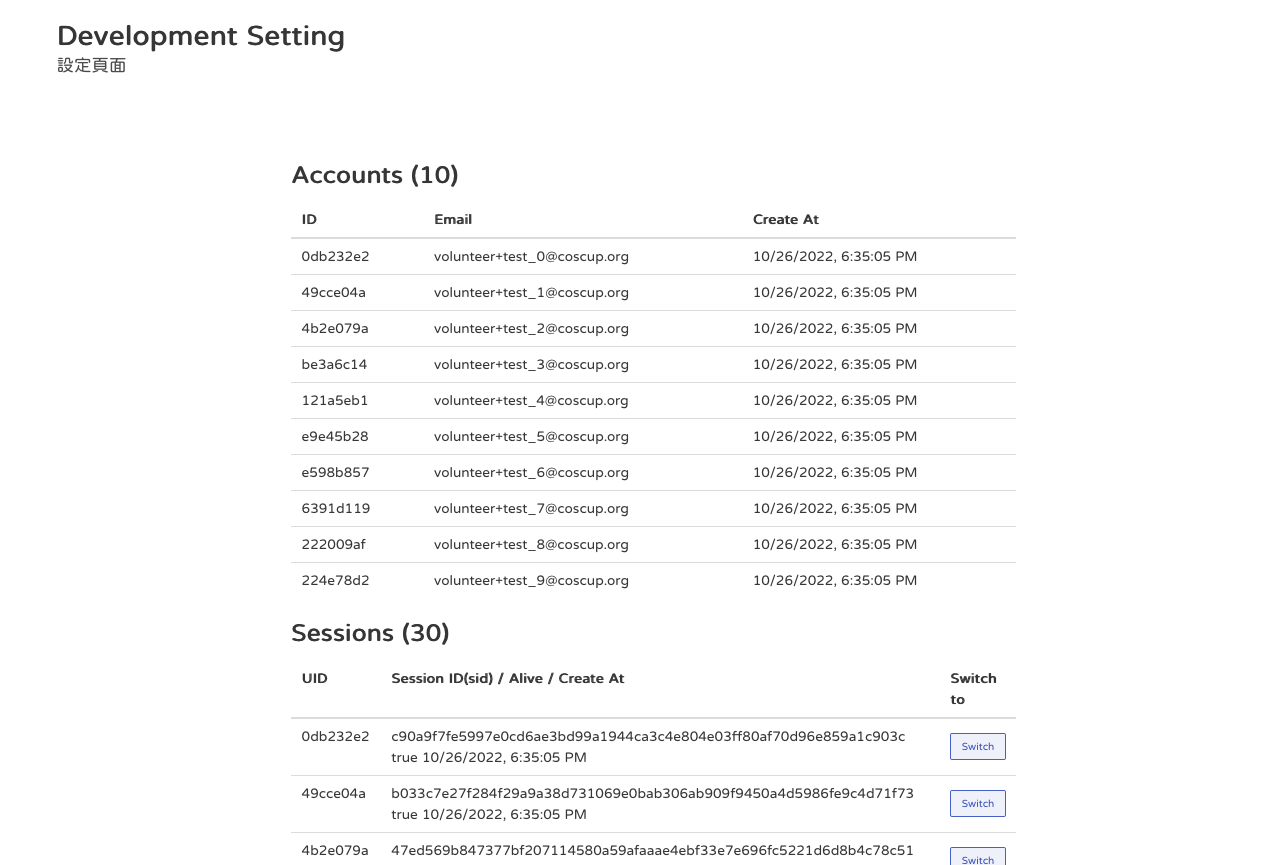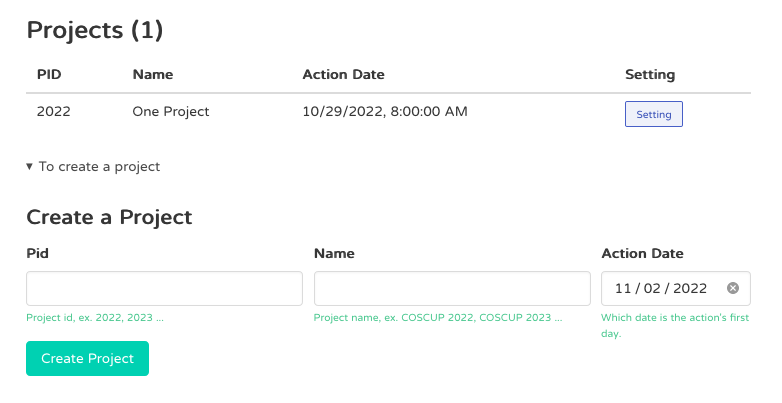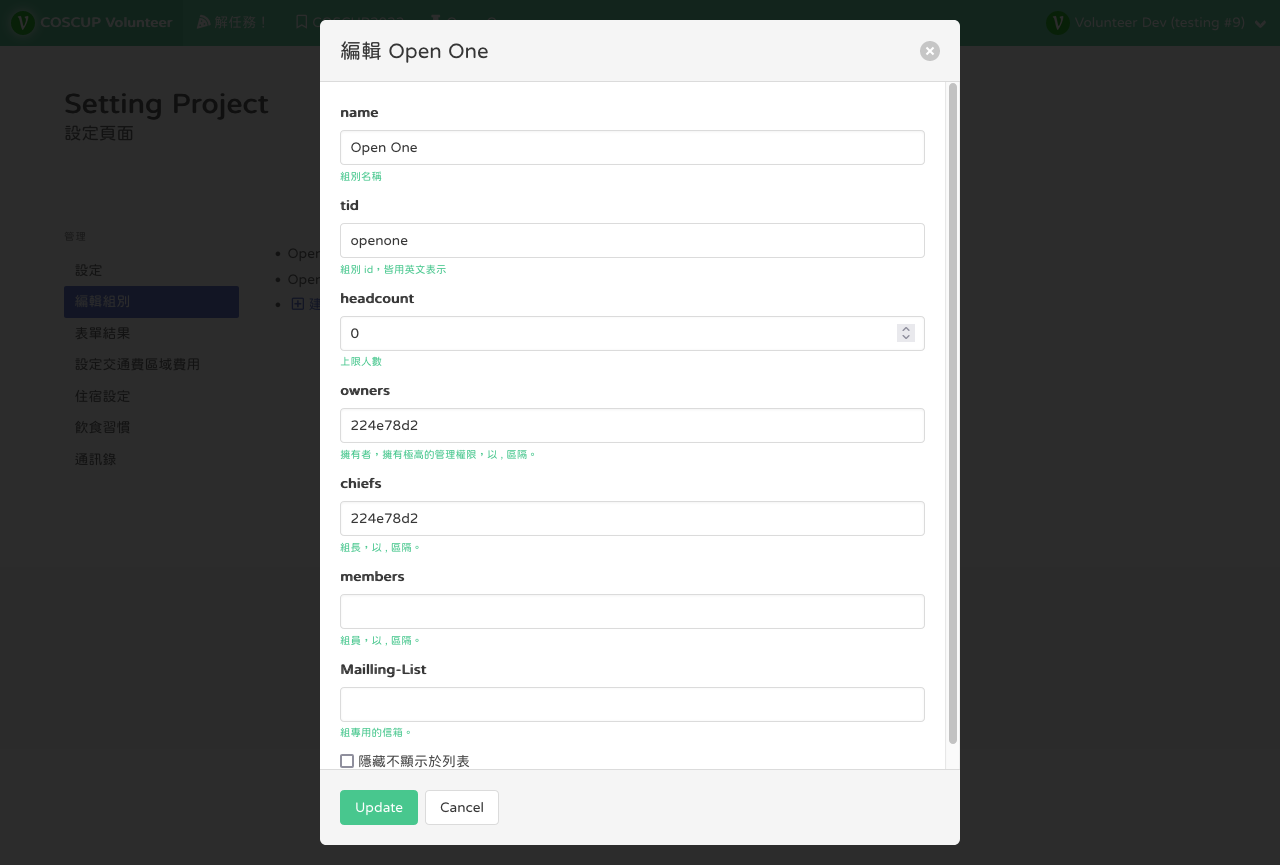Dev page¶
Info
This page is only for the development environment. You could create projects and switch account sessions here.
Enter the dev page¶
Visit the dev page to setup.
http://127.0.0.1:80/dev/
Assign the owner¶
Before going to the following steps, you need to assign the uid as the owner in the setting.py.
Accounts¶
Default will create 10 accounts for developing.
Sessions¶
In the sessions section, there are 10 account lists by default. You can switch those account sessions by clicking the button.
Projects¶
You need to create the first project for you to develop. Please click
the To create a project to toggle the creating form.
The example can follow this setting:
pidas2022nameasOne Projectaction datecould be any time.
... and then click Create Project.
The new project will be shown on the Project lists. Click Setting to
enter the setting page.
Edit Project¶
In this section, you will learn how to create a team in the project.
Go to the project page: http://127.0.0.1/project/{pid}/edit.
Click 編輯組別, and click 建立 to toggle the dialog box. The example can follow this setting:
- name as
One Team - tid as
one
... and click update
Add chiefs or members¶
Click 編輯 after the team list. Typing the user id (uid) into the fields of chiefs, members.
Note
If you are developing the features of Finance modules, please create a team named "finance"(tid) in the project and put your testing uid into chiefs field.
More tips¶
Get more tips from our developer teams in the Secretary Team could be found here (thanks to @ddio).